Answers to the Top Three Questions about Computers for Traders
When working with traders, I’m often asked questions about desktop (or even laptops while on travel) computers and set-ups specifically designed for traders.
As an educational post, I wanted to offer a few answers to common questions from my new friends at EZ Trading Computers who have a wealth of resources for designing computers specifically for traders.
Today’s guest post comes to us from Russ “Eddie Z” Hazelcorn where he answers the top three questions traders have about their computers:
#1. Desktop or Laptop?
Desktops and laptops have different roles in your trading. The most common mistake that you can make is viewing them as the same tool. Each device should be used when the circumstance fits its abilities. You can’t take your desktop on a business trip. No sense in trying to fit it in your briefcase. Desktops are not designed for this use.
During a business trip or when you are away from your office, laptops will suit you well. However, trading on a laptop full time isn’t a good idea either. Laptops don’t have the ability to offer you the speeds that a desktop will. Their parts are compact in order to offer you mobility. Desktops don’t have to fight that battle. They have the room and the cooling system to give you the blazing fast speeds your trading demands.
Like most people, you probably own a variety of devices – a desktop, laptop, tablet, and smartphone. Each one of these offers you power and convenience for different occasions.
#2. Best operating system for Trading Computers?
As a Trader, you should stick with windows operating systems for trading. As of April 2014, there is one less Windows OS choice available to you. Microsoft is no longer supporting Windows XP. Fifty percent of traders we have surveyed are still using XP. This is not good. XP has been on the market for 13 years. It’s time to move on to bigger and better things. If you are on XP, don’t use it. It is a security risk and frankly at 32-bit it is not powerful enough for you.
We have done all the hard work and research for you. Based on field-testing and feedback from traders like your self, Windows 7 is the clear choice. You will enjoy all the familiarities of XP’s workflow with out the restrictions of XP’s outdated technology.
You could choose to move straight to Windows 8 for your trading computer. If you can handle the mobile centric navigation, Windows 8 might be the right fit for you. For most traders, the learning curve in changing to this different style of navigation is just an unwanted distraction.
#3. What Type Of Internet Connection Is Best?
You need blazing fast Internet speeds. Don’t try to save money by not opting for the highest speeds your Internet service provider offers. As a serious trader, your business expenses for a 100 mbps connection are relatively cheap compared to losing capital in lost executions.
You will want to make sure that your high speed Internet connection is wired instead of wireless. The main concern with your trading computer and Internet connection is reliability. Wireless just doesn’t offer the level of reliability that you need as a trader. It wouldn’t be a bad idea to install a backup Internet connection also.
Use online tools to test your speeds. This is a great way to figure out what you are currently receiving, and if that matches up with what you pay for. You would be surprised at how often consumers pay for Internet speeds that they never get due to high traffic in your service area.
About Our Contributor:
Since the day he took his first Commodore Vic 20 apart, Russ “Eddie Z” Hazelcorn has been obsessed with making computers more powerful and more functional. At the age of 18 he started working on Wall Street filling out paper charts and since then has learned to combine his passion for building computers with stock trading. If you’d like to find out more details about what to look for in a trading computer, he’s created a buyers guide.
Go to EZTradingcomputers.com (I am an affiliate) to get your free copy.
Corey Rosenbloom, CMT
Afraid to Trade.com
Follow Corey on Twitter: http://twitter.com/afraidtotrade

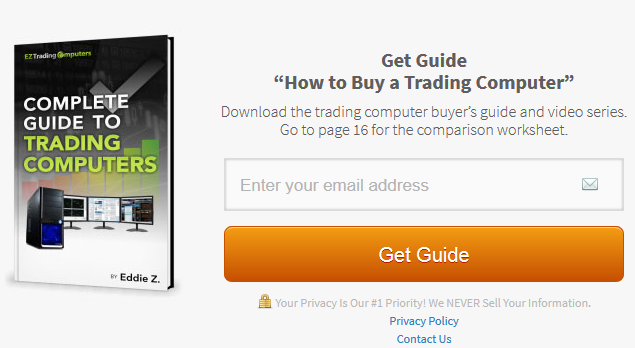
Remember Points2Shop will never send you anything
without your consent or sell your personal information anywhere,
EVER. Well since this is a review I’ll give you a short
list of all the good things about Points2Shop, I may leave some things out but this
is an article not a book:. Seeing as this is an objective review I’ll give you a
list of all the bad things I’ve found while using Points2Shop’s features:.
We’ve all seen QR codes, even if we don’t know what
they are or what they do. Points2Shop does NOT deal in cash as I stated
earlier, but it’s sister site Cashle does.